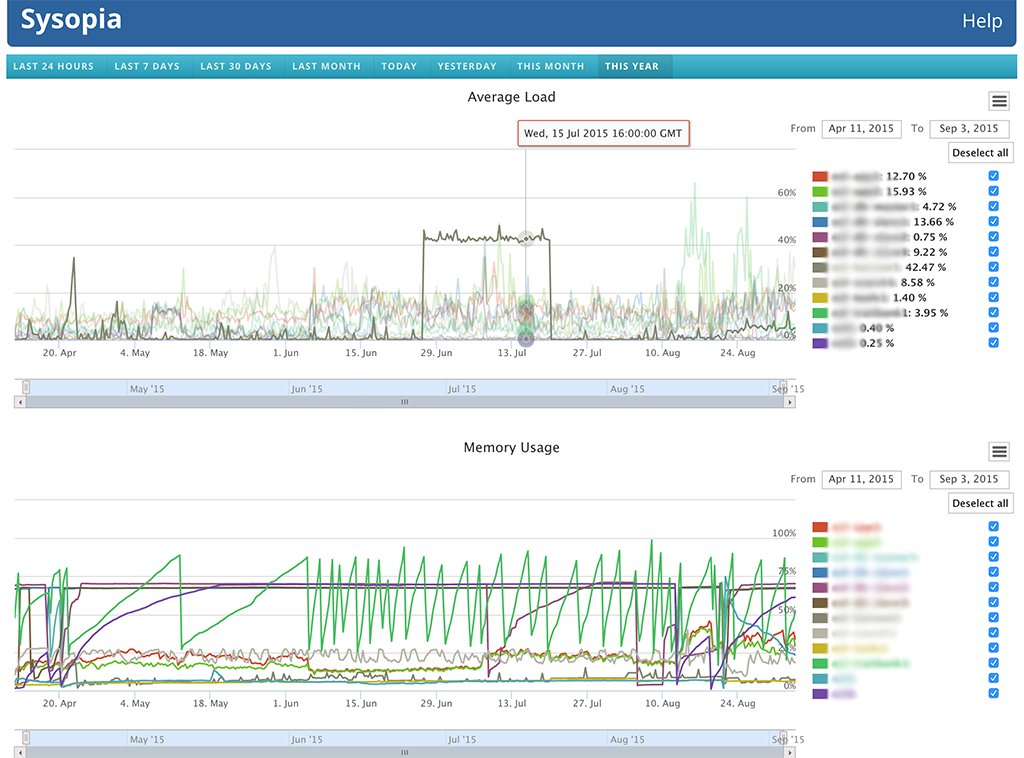GNverifier can help to answer the following questions:
- Is a name-string a real name?
- Is it spelled correctly, and if not, what might be the correct spelling?
- Is the name currently in use?
- If it is a synonym, what data sources consider to be currently accepted names?
- Is a name a homonym?
- What is a taxon that the name points to, and where is it placed in various classifications?
Biannual GNverifier database update is done for 14 datasets, new datasets are pending to be added.
The v0.6.2 version of GNverifier is out. It brings new features and some changes in API, input and output format. The main change is an ability to perform a search by name details, such as an abbreviated genus, author, year.
For example g:M. sp:galloprovincialis au:Oliv. y:-1800 will search for a
name with genus starting with M, galloprovincialis as a specific epithet,
an author starting with Oliv and a year earlier or equal to 1800.
Both name-verification and search return the same format of results. Because of that we needed to change the name of some fields in the output, so their meaning would correspond to both verification and search outputs.
-
inputIdchanged toid -
inputchanged toname -
preferredResults changed toresults`
GNverifier’s API v1 still can be used
(it did not undrgo any format changes), but the web-page and command line app
gnverifier moved to use new
API v0. When the new API
stabilizes, it will be renamed to API v2.
Install GNverifier with Homebrew
brew tap gnames/gn
brew install gnverifier
or
brew upgrade gnverifier
Changes in functionality since v0.3.0
- web-page shows the date when a name was imported into GNverifier database.
- to make it easier to cite GNverifier, there is a DOI information on its GitHub page.
- tab-delimited values (TSV) format is now supported.
- added AlgaeBase to data-sources.
- there are now options to return all matched results (use with caution, as the output might be excessively big).
- show score details in the output and on the web-page.
- advanced search is added to both command line and web-based user interfaces.
Deprecation of services.
GNI is the oldest version of GN name-verification algorithms. Most of its functionality now exists in GNverifier, so the GNI web-site is going to be removed in the beginning of 2022.
The Scala version of GNI will also be scheduled for removal.
GNresolver will continue to run the longest. It will not be deprecated until GNverifier API v2 will be released.
If you use old systems, consider switching to GNverifier because older systems will eventually be deprecated and stopped.